What is GA4? [Updated]
- 5 January 2021
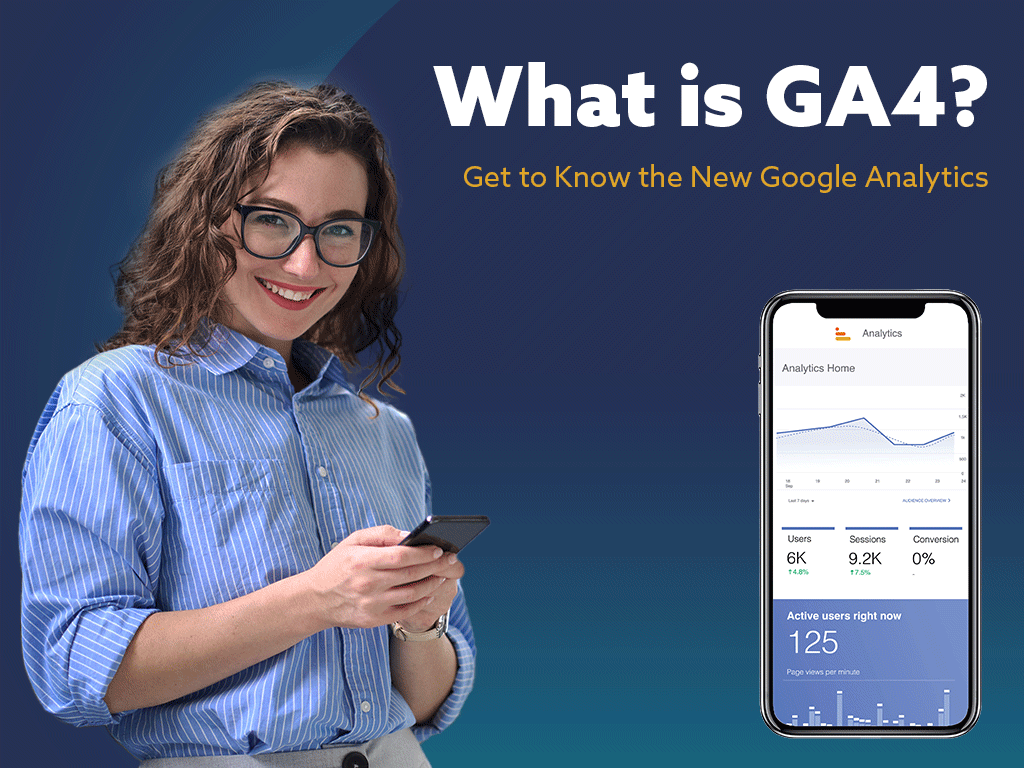
Google launched a new Google Analytics platform called GA4. GA4, otherwise known as Google Analytics 4, is now the default Google Analytics platform when you set up a new Google Analytics account. The new platform came with a lot of changes. New metrics have been added, familiar metrics have been removed, and the overall navigation of the platform has evolved. Users of the current analytics platform may find the experience a bit jarring as they enter the new interface. Here’s what’s new in GA4.
GA4 Event Tracking
Event tracking is at the core of GA4’s new platform. Now Google uses machine learning to autonomously set up events that indicate user engagement on your website. In the current Google Analytics platform, events have to be created by an individual using Google tag manager or custom scripts. While GA4 still gives users the ability to add their own custom events, the events added by Google are used to determine engagement on the website, which bleeds into other new metrics in the platform.
The following events are used to report engagement in the new platform: active on the website for at least 10 seconds (set up by GA4), fires a conversion (conversions are set by the user), or fires two or more screen or page view events (set up by GA4).
New Google Ads Features Linked in GA4
One new feature that GA4 offers that the previous analytics platform didn’t is the ability to easily link ad accounts from the Analytics platform rather than in the ad account. Once Google Ads is linked to your new GA4 account, you will notice a few new improvements to the integration.
New GA4 User Metrics
Along with an overhaul of sessions, page views, and event tracking, Google launched a few new metrics that are critical to understand if you plan to use GA4. The three most important are user engagement, engagement time, and engaged sessions per user.
Multi-touch Attribution & Cross-Device Improvements
Google launched multi-touch attribution and cross-device tracking years ago, but they’ve made several improvements to the tracking. They improved user tracking and machine learning to fill in the gaps. This makes this data more accessible to accounts that typically don’t have enough data to report these insights.
Better Insights & Predictive Analytics
GA4, like its predecessor, has predictive analytics and recommendations in the platform. The recommendations are more common on pages outside of the platform home page, unlike the previous platform. Analysis of your data with tips for improving your website shows up on the right side of the screen across more pages. The recommendations have become more sophisticated as well.
New Google Analytics Reporting Tools
The new platform comes with templates that allow users to create custom reports they can come back to, like conversion funnels, user journey mapping, cohort analysis, and more. While some of this exists in the current platform, new templates have been added to go along with the new tracking capabilities. The templates are more user-friendly than before as well.
Conclusion
So what do you think about the new changes to Google Analytics? Are you ready to try out the new platform? If you are interested in getting started with GA4 but don’t know where to begin, watch the Marketing Academy: Applying Your Analytics webinar recording with Google rep Nick Danford and the Conversion Logix team.
